HOW IT WORKS
As easy as 1,2,3…

1. Signup
Select and pay for your subscription

2. Select Player
Watch on WebPlayer, Andriod TV Box or Mobile
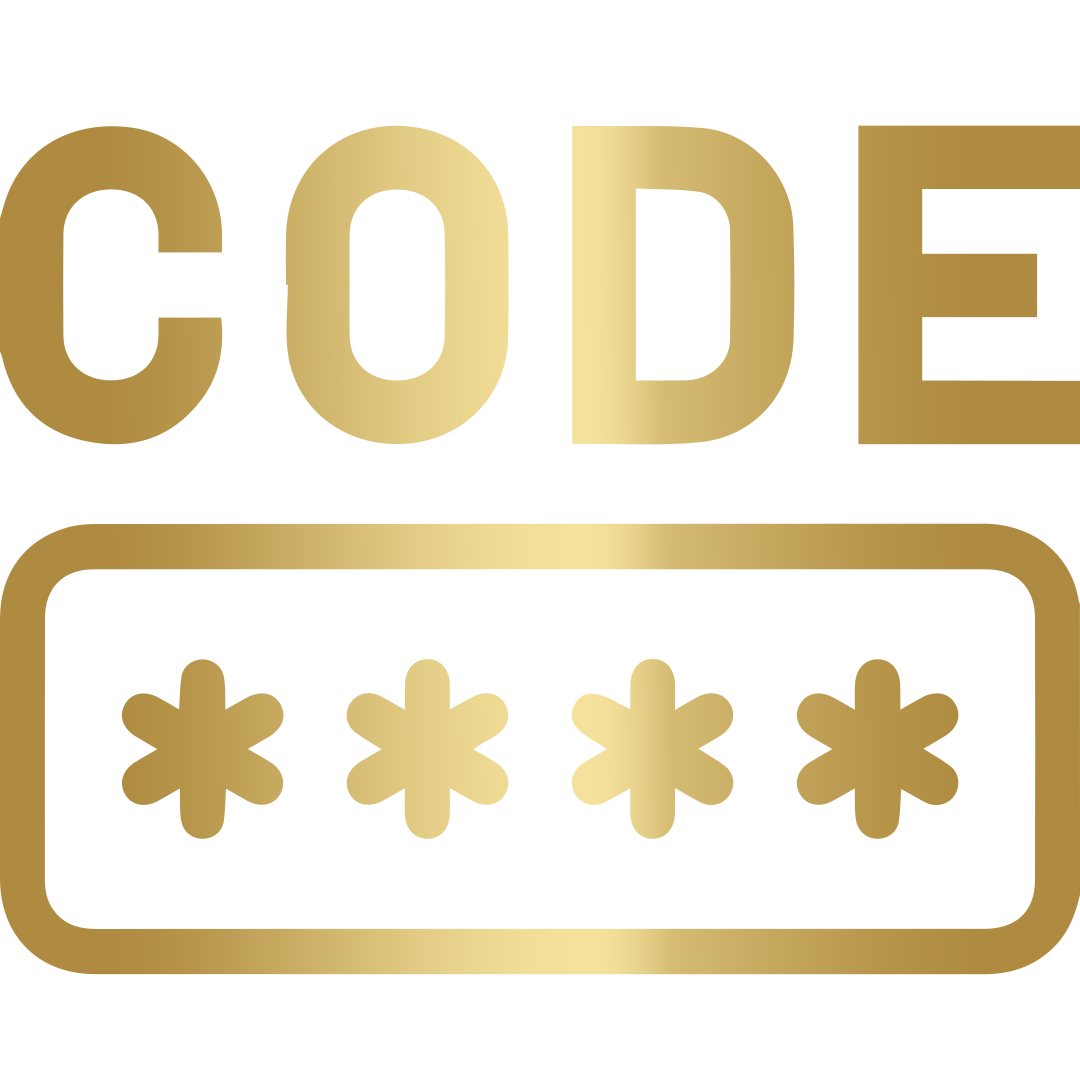
3. Enter Activation code
Enter the activation code that was emailed to you and Enjoy!
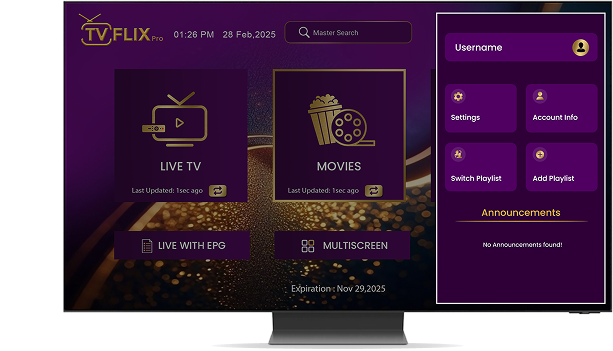
Download Now
enjoy seamless streaming on any Android device, anywhere! Or use
our Web Player on any browser.
Frequently Asked Questions
1. Service and Content
What channels and content are available on TV FLIX?
TV FLIX offers a wide selection of channels, including sports, entertainment, news, and international content. We also provide a Video on Demand (VOD) library featuring movies and TV shows.
Does TV FLIX offer free IPTV services?
No, TV FLIX is a premium IPTV service that operates with proper licensing to ensure high-quality streaming. Free IPTV services often lack reliability and may pose legal or security risks. However, we offer a 1-hour trial – try before you buy option.
What internet speed is required for TV FLIX?
For the best experience, we recommend:
- 16 Mbps for standard streaming
- 30 Mbps or higher for HD content
Which devices are compatible with TV FLIX?
TV FLIX works on Smart TVs, Android IPTV boxes, web players, smartphones, tablets, and computers.
Can I use TV FLIX on multiple devices simultaneously?
A standard TV FLIX subscription allows streaming on one device at a time. Multi-connection plans are available for an additional fee.
How do I set up TV FLIX on my device?
Setting up TV FLIX is quick and easy!
- Install the TV FLIX app on your device.
- Enter your subscription activation code.
- Update the playlist and start streaming!
Why is my TV FLIX stream buffering or freezing?
Buffering can happen due to:
- Slow internet speed or network congestion
- Device performance limitations
- Issues on the server side
For better performance, ensure a stable internet connection and close other applications that may be using bandwidth.
What should I do if a specific channel isn’t working?
Try the following steps:
- Restart the TV FLIX app.
- Check your internet connection.
- Ensure your subscription is active.
- If the issue continues, contact our support team.
How can I protect my data while using TV FLIX?
To keep your account secure:
- Use a strong, unique password.
- Enable two-factor authentication (if available).
- Consider using a VPN for privacy.
What subscription plans does TV FLIX offer?
TV FLIX offers 24 hours, monthly, 6 months, and annual plans with different channel packages, VOD content, and multi-device options.
Is customer support available for TV FLIX?
Yes! You can reach TV FLIX customer support via:
- Contact Form
Our team is available to assist with technical issues, billing, and general inquiries.
Can I use my TV FLIX subscription on multiple devices?
A single TV FLIX subscription supports one device at a time. Multi-connection plans are available for extra devices.
What should I do if I can’t access my TV FLIX account?
Try these steps:
- Check your internet connection.
- Restart your router and device.
- Ensure your account is not in use on another device.
If the problem persists, contact TV FLIX support.
How do I renew or cancel my TV FLIX subscription?
You can manage your subscription via:
- The TV FLIX website
- Customer support
Be sure to review our terms and conditions for details.
What is Video on Demand (VOD) on TV FLIX?
VOD allows you to watch movies and TV shows anytime, rather than waiting for scheduled programming.
Does TV FLIX offer an Electronic Program Guide (EPG)?
Yes! TV FLIX provides an EPG that helps you browse upcoming shows and schedules easily.
Can I record live TV with TV FLIX?
Some TV FLIX plans include DVR functionality, allowing you to record and watch later.
Is using TV FLIX legal?
Yes, TV FLIX is fully licensed and follows legal guidelines for IPTV streaming.
What are the risks of using unauthorized IPTV services?
Depending on your location, in some country unauthorized IPTV services can lead to:
- Legal risks
- Poor streaming quality
- Security threats (malware, hacking, data breaches, etc.)
TV FLIX is a safe, legal, and high-quality IPTV provider.
How can I fix buffering issues while streaming TV FLIX?
To reduce buffering:
- Ensure a fast and stable internet connection.
- Use a wired Ethernet connection instead of Wi-Fi.
- Close other applications consuming bandwidth.
- Contact TV FLIX support for help.
Where can I find customer support for TV FLIX?
You can contact us via:
- Live chat
Visit the TV FLIX website for more details.
Can I use TV FLIX on multiple devices simultaneously?
A standard TV FLIX subscription allows streaming on one device at a time. Multi-device plans are available.
What devices are compatible with TV FLIX?
TV FLIX works on:
- Smart TVs
- Smartphones & Tablets
- Computers & Laptops
- IPTV Boxes
- Web Players
What internet speed is required for TV FLIX?
We recommend:
- 16 Mbps for smooth streaming.
- 30 Mbps or higher for HD streaming.
Why is my TV FLIX buffering or freezing?
Buffering can be caused by:
- Slow internet speed.
- Network congestion.
- Outdated or overloaded devices.
Ensure your internet connection is stable and close unnecessary apps for better performance.
Are there free IPTV services?
We do offer a 1 hour free service to test our services.
While some free IPTV services exist, they may not be licensed and can pose risks such as:
- Low-quality streaming
- Frequent service interruptions
- Potential legal and security issues
TV FLIX provides a reliable and high-quality streaming experience.
